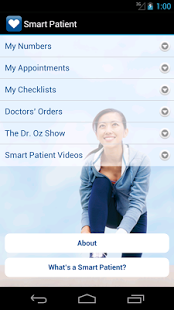UnitedHealthcare Smart Patient 2.10
Paid Version
Publisher Description
Smart Patient from UnitedHealthcare helps you take control of your health care decisions by becoming a smarter patient.
• Keep track of key readings and set reminders to alert you when it’s time to update your numbers – blood pressure, blood sugar, body mass index, cholesterol, and waist circumference.
• Chart trends in key readings over time to get a snapshot of changes in your health indicators.
• Record upcoming appointments – set times, dates, and reminders.
• Use checklists for what questions you should ask at the doctor's office or at your pharmacy.
• Record voice or text notes – remember doctor’s orders to refer to later.
• Watch videos – get short tips from The Dr. Oz Show and answers to questions about what you should know to be a smart patient.
NOTE: UnitedHealthcare members looking to access their health plan or search for network doctors can find this information by downloading the Health4Me App. The Smart Patient app does not provide access to specific health plan information at this time.
About UnitedHealthcare Smart Patient
UnitedHealthcare Smart Patient is a paid app for Android published in the Other list of apps, part of Home & Hobby.
The company that develops UnitedHealthcare Smart Patient is UnitedHealth Group. The latest version released by its developer is 2.10. This app was rated by 1 users of our site and has an average rating of 5.0.
To install UnitedHealthcare Smart Patient on your Android device, just click the green Continue To App button above to start the installation process. The app is listed on our website since 2014-10-07 and was downloaded 13 times. We have already checked if the download link is safe, however for your own protection we recommend that you scan the downloaded app with your antivirus. Your antivirus may detect the UnitedHealthcare Smart Patient as malware as malware if the download link to com.uhc.smartpatient is broken.
How to install UnitedHealthcare Smart Patient on your Android device:
- Click on the Continue To App button on our website. This will redirect you to Google Play.
- Once the UnitedHealthcare Smart Patient is shown in the Google Play listing of your Android device, you can start its download and installation. Tap on the Install button located below the search bar and to the right of the app icon.
- A pop-up window with the permissions required by UnitedHealthcare Smart Patient will be shown. Click on Accept to continue the process.
- UnitedHealthcare Smart Patient will be downloaded onto your device, displaying a progress. Once the download completes, the installation will start and you'll get a notification after the installation is finished.